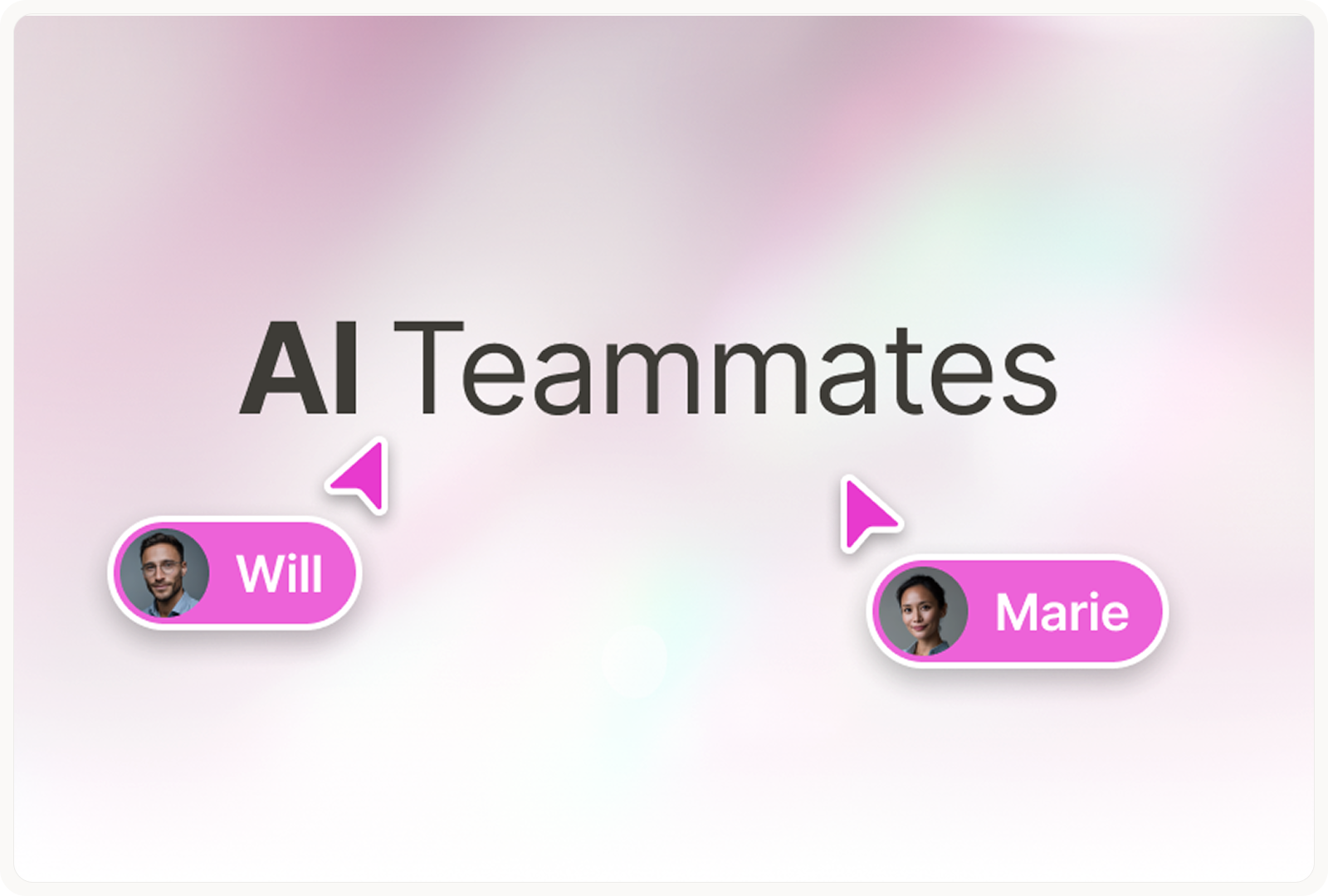The global market for Accounts Payable automation is experiencing unprecedented expansion. According to a recent study by Allied Market Research*, this market, valued at $5.37 billion in 2023, is set to soar to $17.05 billion by 2032, with an impressive compound annual growth rate (CAGR) of 13.9% between 2024 and 2032. This increase reflects the emerging adoption of automation to streamline invoice processing, reduce manual workloads and optimize cash flow management.
If your business is looking for efficiency and scalability, Accounts Payable automation becomes a competitive necessity. Replacing traditional invoice processing with automated processes using sophisticated software solutions saves time, significantly reduces errors, strengthens supplier relationships and improves your overall financial health.
What is Accounts Payable automation?
Accounts Payable automation is a modern solution that leverages technology to streamline financial services. What it entails and how it works?
Definition and overview
Accounts Payable automation refers to the use of automation software to digitize and streamline the tasks involved in the Accounts Payable process, including invoice processing, approvals, and payments. This technology reduces or eliminates hands-on intervention, resulting in faster invoice approvals, more accurate data entry, and improved vendor relationships.
Companies that implement Accounts Payable automation software benefit from significant time savings, increased efficiency, and better cash flow management. Automation allows you to focus on more strategic tasks instead of being bogged down by repetitive and error-prone processes.
Key features of AP automation
Below are the essential features that make AP automation a game-changer for businesses:
- Invoice capture and data extraction: the process begins with invoice capture, where technologies such as optical character recognition (OCR) automatically extract data from invoices, whether scanned documents or PDF files. This automation guarantees accurate and efficient processing of incoming invoices.
- Invoice matching: once invoice data has been entered, it is automatically matched against purchase orders and goods receipts. Invoice reconciliation makes it possible to detect discrepancies quickly and avoid over- or late payments. By reconciling invoices with ERP data, companies can maintain financial accuracy and avoid costly errors.
- Approval workflow automation: using pre-defined rules, approval workflows are automated to route invoices to the right people or departments for authorization. Automating approval workflows speeds up the approval process, reduces bottlenecks and ensures that invoices are paid on time.
- Payment scheduling and processing: once the approval process is complete, automation enables payments to be scheduled on the basis of agreed payment terms, ensuring that suppliers are paid on time. Payment scheduling enables companies to benefit from early payment discounts, or to strategically delay payments to optimize cash flow. Payments can be processed using a variety of methods, such as electronic funds transfer (EFT) or automated clearing house (ACH) payments.
- Reconciliation and reporting: automated systems also streamline the reconciliation process by automatically updating your accounting system once payments have been made. This eliminates the need for manual reconciliation. In addition, real-time reporting tools give companies greater visibility of cash flow, outstanding invoices and overall payment status, giving them a clear picture of their financial health at all times.
- Vendor management and communication: automation tools improve communication with suppliers by automatically informing them of invoice receipt, payment status and any problems. This transparency helps build trust and fosters long-term partnerships with suppliers.
- Compliance and fraud prevention: finally, automated systems can detect irregularities in invoice data or payment schemes, enabling companies to deal with potential problems before they become major issues.
Benefits of Accounts Payable automation
Automating the Accounts Payable cycle offers many benefits that can significantly improve business operations.
Enhancing productivity
One of the most impactful benefits of automating your Accounts Payable process is the noticeable boost in productivity. By eliminating manual tasks such as invoice approvals and data entry, businesses can process 60% to 80% more invoices with the same resources. According to studies, companies using AP automation report processing invoices 2 to 5 times faster, drastically reducing bottlenecks. This increased efficiency allows your team to focus on strategic tasks, such as vendor negotiations and financial analysis, rather than being buried in repetitive work.
Improving accuracy
Manual data entry is notoriously prone to errors, often leading to costly mistakes such as duplicate payments, overpayments, or missed discounts. Automation improves accuracy by validating invoice data against purchase orders and automatically flagging any discrepancies. In fact, businesses that implement automated Accounts Payable systems report a 50% to 75% reduction in payment errors and an overall decline in processing costs by 30% to 60%. Automation also enhances security by detecting potential fraud, ensuring that any suspicious activity is flagged before payments are processed.
Improve visibility and control
In a manual Accounts Payable process, it can be challenging to get a clear picture of where your company stands financially. You gain real-time visibility into your payment status. This level of transparency allows you to make informed decisions and better manage your financial resources. Automation solutions let you set up customized workflows and approval thresholds for different types of invoice.This ensures that only authorized personnel can approve payments.
Strengthening vendor relationships
Your relationships with suppliers are vital to the success of your business. Late or missed payments can put a strain on these relationships, and even lead to disruptions in your supply chain. Automated Accounts Payable ensures that your suppliers are paid consistently and on time. By automating invoice processing and setting reminders for payment deadlines, you can avoid delays, ensure smooth operations and maintain strong relationships with your suppliers.
What's more, by guaranteeing on-time payments, your company reinforces the trust and reliability of its suppliers, which can have considerable strategic benefits. When suppliers see you as a reliable partner, you strengthen your bargaining power, enabling you to obtain better terms, early payment discounts and more favorable contracts. This not only improves your cash management, but also positions your company as a preferred customer, paving the way for future opportunities for collaboration and growth.
Closing the books faster
AP automation also helps businesses close their books faster, a critical factor in maintaining accurate financial reporting. By streamlining the approval and payment process, companies can cut down the time it takes to reconcile accounts and finalize financial statements. On average, companies report reducing their close cycle time by up to 50%, enabling them to produce timely reports and make faster, more informed financial decisions.
Implementing AP automation: essential steps
To be successful, careful planning and the right software are essential. Below are the steps to follow for a smooth implementation.
Select the right software
Choosing the right Accounts Payable automation software is key for the success of your automation initiative.
- Cloud-based vs. on-premise: many companies are moving towards cloud-based automation software for its flexibility and ease of use. It allows your team to access the system from anywhere, making it easier to collaborate and process invoices remotely.
- Integration with existing systems: make sure the software you choose integrates seamlessly with your current ERP system, whether it’s Netsuite, S/4 Hana, SAP by Design, Microsoft 365 Dynamics or Sage Intacct.
- Scalability: as your success grows, your Accounts Payable process will become more complex. Choose a digital service that can scale with your business, handling an increasing volume of work without compromising performance.
- User-friendliness: the automation solution should be intuitive and easy to use, with minimal training required for your team to get up and running.
Integrate with ERP systems
Successful implementation of Accounts Payable automation requires seamless set up with your ERP system. This enables automatic synchronization of data between your accounting system, purchase orders and invoices, ensuring that all financial information is up-to-date and accurate.
Integration with ERP systems such as SAP, NetSuite, Oracle Microsoft Dynamics and Sage Intacct streamlines the entire Accounts Payable process, from invoice recognition to payment reconciliation. By automating these processes, companies can reduce errors and accelerate financial closing cycles. Automating Accounts Payable with your ERP enables faster consolidation of data, which is indispensable for closing accounts on time. This gives CFOs faster access to accurate financial data, enabling them to make informed decisions and improve the overall accuracy of financial reporting.
Automating Accounts Payable with SAP
For businesses using SAP, integrating an AP automation tool offers several advantages.
Benefits of using an AP Automation tool with SAP
Limitations of Next-Gen Procure-to-Pay (P2P) Systems
While next-gen P2P systems offer improved processes, they still face several limitations:
- Limited flexibility and customization: many systems lack the flexibility to adapt to specific business needs.
- Degraded user interface and UX: poor UI/UX design makes the system harder to use, which reduces user adoption.
- Restricted process automation: the automation of processes remains limited, with manual interventions still required for key tasks.
- Integration and interoperability issues: integration with existing software can prove problematic, and lead to fragmented systems.
- Limited real-time visibility and analytics: many systems don't offer comprehensive real-time analysis, which limits the effectiveness of decision-making.
Advantages of AP automation with SAP
- Real-time data processing: provides real-time insights into cash flow, pending invoices, and payment progress.
- Faster processing times: reduces the time needed to process and approve invoices, which guarantees that suppliers are paid on time.
- Increased accuracy: integrating OCR technology with SAP eliminates manual errors and ensures accurate, efficient invoice processing.
- Improved user experience: makes it easier for finance teams to navigate the system. This boosts productivity and encourages user adoption across all departments.
Steps to implement AP Automation in SAP
Implementing Accounts Payable automation within SAP S/4HANA involves several key steps:
- Assess your current processes: start by reviewing your existing Accounts Payable procedures and identifying areas that can be automated. This could include invoice processing, approval workflows, and payment reconciliation.
- Choose the right automation tool: select an automation software that integrates effortlessly with SAP. The tool should offer essential features such as OCR for invoice data extraction, automated approval workflows, and real-time data monitoring. Keep in mind that the approval workflows are managed by the automation tool, not SAP directly. The tool should also support easy integration with ERP systems to maintain seamless data flow between processes.
- Configure your workflows in the automation tool: this setup helps reduce bottlenecks, ensures faster invoice approvals, and minimizes delays. This step is crucial for leveraging automation to its fullest potential.
- Train your team: ensure your finance team is trained on how to use the new system. This will help them maximize the benefits of automation and guarantee a smooth transition.
- Monitor and optimize: once your Accounts Payable automation solution is in place, continuously monitor its performance and make adjustments as needed to improve efficiency.
How payflows automates the AP Process in S/4HANA
Payflows provides an advanced solution tailored for businesses using SAP S/4HANA, offering an exceptional user experience that simplifies the accounts payable (AP) process. By leveraging optical character recognition (OCR), Payflows automatically extracts invoice data, eliminating manual entry and reducing errors. The system streamlines invoice approval by routing documents through pre-configured workflows, ensuring timely approvals and payments. This helps businesses maintain strong vendor relationships and take advantage of early payment discounts.
The user-friendly interface of Payflows is designed with ease of use in mind, enabling finance teams to quickly navigate through dashboards, manage workflows, and access real-time data without needing extensive training. This intuitive design reduces the learning curve, allowing businesses to benefit from automation almost immediately. The platform also provides customizable views, making it easy for users to access the specific data they need, whether it's tracking payment status, analyzing cash flow, or reviewing invoice history.
In addition to improving invoice processing, Payflows offers real-time reporting, giving companies total visibility over their Accounts Payable cycle. This enables them to better manage cash flow and make informed financial decisions. Payment scheduling is automated, ensuring on-time payments while optimizing working capital. The platform integrates seamlessly with SAP S/4HANA, improving data accuracy and streamlining financial operations across departments. With integrated compliance and fraud detection, Payflows secures your financial transactions by flagging suspicious activity before problems escalate.
Automating the Accounts Payable process with Payflows is essential for businesses seeking to reduce errors, improve cash flow, and maintain stronger supplier relationships. Ready to transform your AP process? Discover the Payflows services today and see for yourself the benefits of automation.





.png)
.png)





.png)