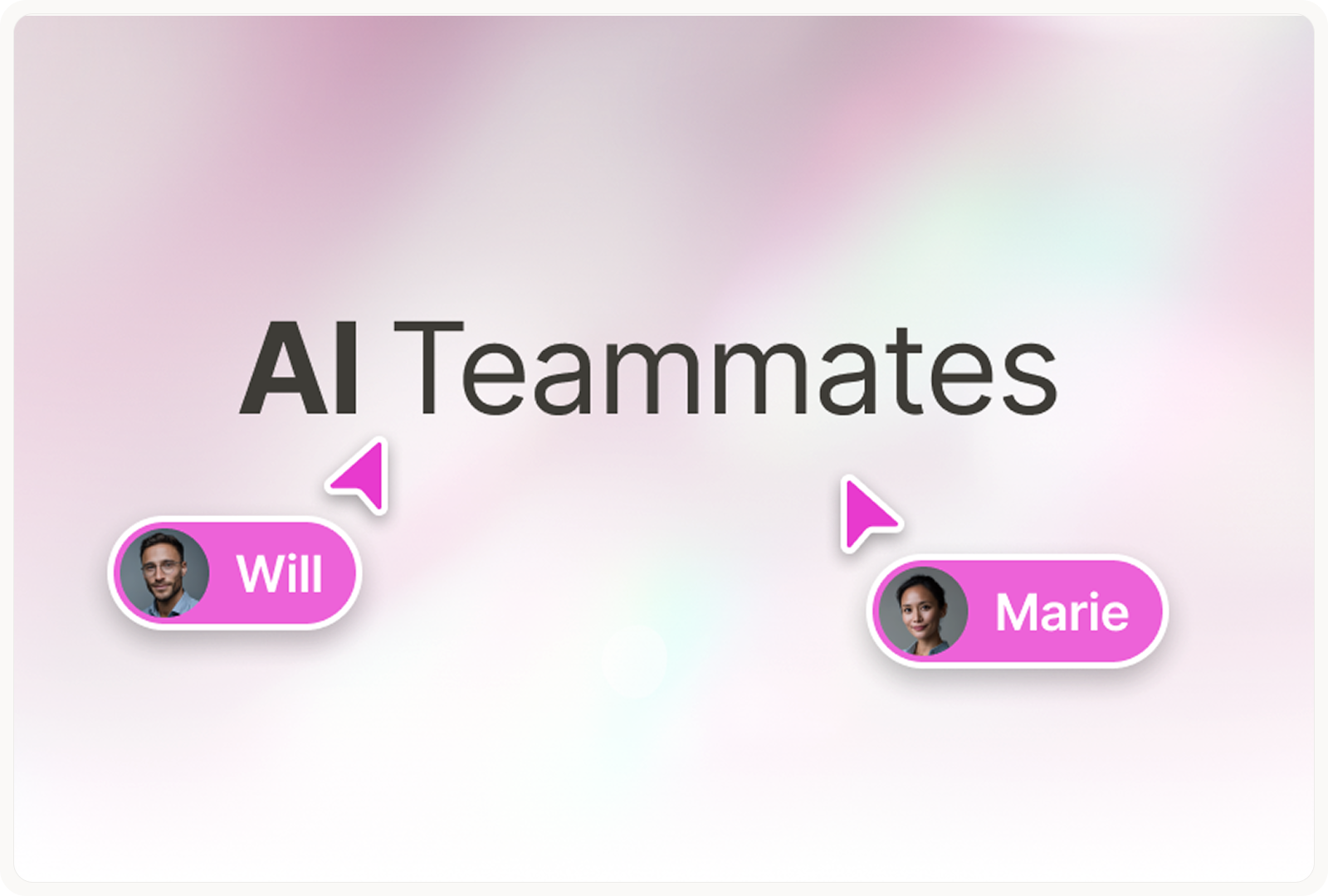In today's financial landscape, account reconciliation is essential for ensuring the accuracy of financial data and compliance with accounting standards. Whether it involves verifying bank account balances, comparing financial statements, or validating transactions, effective reconciliation allows businesses to swiftly identify errors and maintain the integrity of their financial records. However, the process can be time-consuming and prone to mistakes when performed manually. Fortunately, adopting specialized reconciliation software can automate these tasks, enhance accuracy, and save time. This article explores the tools and software available for account reconciliation, highlighting their features, benefits, and best practices for effective management.
Understanding account reconciliation
Definition and importance of account reconciliation
Account reconciliation is the process of comparing two sets of records, typically a company's internal financial records with external financial statements, such as bank statements. This process ensures that the records are accurate and consistent, which is essential for maintaining the integrity of a company's financial data. By regularly performing account reconciliations, businesses can identify discrepancies and errors, enhancing the reliability of their financial statements.
Manual vs. automated reconciliation methods
Traditionally, manual reconciliation methods involve reviewing financial records and transactions line by line. This process can be time-consuming and error-prone. In contrast, automated reconciliation methods leverage technology to streamline the process, significantly reducing the time required and increasing accuracy. Automated systems can cross-reference account balances and highlight discrepancies quickly, allowing finance teams to focus on resolving issues rather than tedious data entry.
Essential features of account reconciliation software
Automation and efficiency benefits
One of the primary advantages of account reconciliation software is its ability to automate repetitive tasks. This automation leads to greater efficiency, allowing businesses to complete reconciliations in a fraction of the time it would take manually. Furthermore, automated systems minimize the likelihood of errors, which is crucial for maintaining accurate financial records.
Integration with existing financial systems
Effective account reconciliation software should seamlessly integrate with a company's existing financial systems, such as accounts payable and accounts receivable. This integration ensures that all relevant data is available for the reconciliation process, allowing a smoother workflow and reducing the risk of errors caused by data silos.
Real-time data and reporting capabilities
Having access to real-time data is another critical feature of reconciliation software. With up-to-date information, businesses can make informed decisions and quickly address any discrepancies that arise. Additionally, robust reporting capabilities enable companies to track their reconciliation processes and analyze trends over time, providing valuable insights for future improvements.
Top account reconciliation tools for effective management
Overview of popular tools and their features
Several account reconciliation tools are available in the market, each offering unique features tailored to different business needs. Popular options include:
- BlackLine: This platform offers automation features, robust reporting, and integration with various financial systems.
- ReconArt: Known for its user-friendly interface, ReconArt provides comprehensive reconciliation and reporting capabilities.
- Trintech: This tool focuses on streamlining the reconciliation process while ensuring compliance with financial regulations.
How tools enhance accuracy and reduce errors
By utilizing dedicated reconciliation software, businesses can significantly enhance the accuracy of their account reconciliations. These tools reduce the risk of errors associated with manual processes, ensuring that financial records are reliable and up to date. Automated matching of transactions can quickly highlight discrepancies, allowing for prompt resolution.
Comparing tools based on business needs
When choosing the right account reconciliation tool, businesses should consider their specific needs, such as the volume of transactions, existing financial systems, and budget. Comparing features, pricing, and user reviews can help organizations select the most suitable solution for their reconciliation processes.
Benefits of using account reconciliation software
Improving accuracy and reducing manual errors
One of the primary benefits of account reconciliation software is the improvement in accuracy. Automated systems minimize manual errors and ensure that financial records reflect the true state of account balances. This increased accuracy is crucial for businesses to make informed financial decisions and maintain compliance with regulations.
Streamlining reconciliation processes and saving time
Account reconciliation software streamlines the entire reconciliation process, allowing businesses to save time and resources. With automation, organizations can complete reconciliations faster, freeing up finance teams to focus on higher-value tasks such as analysis and strategy development.
Enhancing financial visibility and control
Implementing reconciliation software enhances financial visibility by providing real-time insights into account balances and transactions. This visibility enables businesses to maintain greater control over their financial operations, making it easier to identify discrepancies and address issues proactively.
Implementing account reconciliation software
Criteria for selecting the right software
When selecting account reconciliation software, businesses should evaluate several criteria, including ease of use, integration capabilities, and reporting features. It is essential to choose a tool that aligns with the company’s specific needs and enhances existing financial processes.
Integration and setup considerations
Successful implementation of reconciliation software requires careful planning. Businesses should consider how the new software will integrate with existing systems and ensure that data migration is seamless. Additionally, companies should establish a clear timeline for setup and training.
Training and support for effective use
To maximize the benefits of account reconciliation software, businesses must provide adequate training and ongoing support for their teams. Ensuring that staff members are well-versed in using the software will help drive adoption and facilitate efficient reconciliation processes.
How Payflows supports account reconciliation with advanced software solutions
Payflows offers advanced software solutions designed to streamline account reconciliation. By providing tools that automate the reconciliation process, enhance data visibility, and integrate with existing financial systems, Payflows helps businesses improve accuracy and efficiency. Their solutions empower finance teams to focus on strategic tasks rather than manual data entry, ultimately driving better financial outcomes.
In conclusion, implementing account reconciliation software is crucial for any business looking to improve the accuracy of its financial records and streamline its processes. With automation, integration with existing financial systems, and real-time data access, these tools reduce manual errors, save time, and enhance financial visibility. By selecting the right software and providing adequate training, businesses can transform their reconciliation processes and strengthen their financial control. With the support of advanced solutions like those offered by Payflows, companies can achieve optimal efficiency in managing their accounts and transactions.





.png)
.png)





.png)